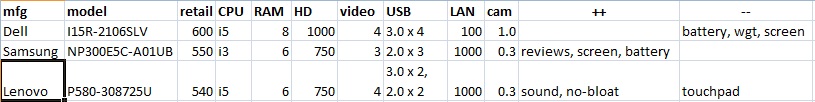I recently helped someone choose a decent laptop from a confusing array of possible buys.
The starting criteria were:
- under $650 for the basic laptop plus carrying case and any hardware accessories
- Windows 7 64-bit
- 15″ display
- minimum 4GB RAM, 500 GB disk
- Intel CPU better than Pentium
- wireless b/g/n (all 3)
Desirable options were stated as:
- Enhanced service agreement
- Windows 7 Professional or better
- more RAM or disk space
- fast CPU
- matte-style display
- both VGA and HDMI ports
- USB 3.0
- Gigabit LAN
- ability to encrypt the entire hard disk
There was no requirement for high-demand gaming or high-end graphics, but the person wanted decent performance for web and office applications, streaming video, etc. The person expressed interest in a solid-state drive but wasn’t attracted to the pricing we found.
We started with a visit to a local Best Buy store. We got an overview of what’s available in consumer grade laptops, and made a list of the Manufacturer and Model Number of those units that met the starting criteria and were subjectively appealing. I then did some web searching for detailed info, specs, and reviews. I invested some time comparing specs and reviews.
I looked for opportunities for better pricing or other terms from online sources, etc. – bearing in mind also what we’d been told by a rep at Best Buy: “We will match any price you show us.” Not being a huge fan of Best Buy, I did try, but did not succeed in finding a better deal.
Another concern that came to the foreground during my search was the fact that all the major laptop manufacturers seem to have earned a common, abysmally pathetic reputation for customer service related to technical/warranty support. (See, for example, Customer Service Scoreboard.) Prior experience with Best Buy has taught me the value of paying the outrageous protection money for their extended service agreement – which absolves the consumer from headaches and nightmares in dealing with the manufacturer for warranty service.
A related consideration was that of looking for a quality used or “pre-owned” laptop. I’m a big fan of reuse and recycling; however when things go bad in laptop-land, they can get really bad, really fast, and can get worse. Except under extreme circumstances such as an outright gift, I would not consider acquiring a used laptop computer, and I could not in good conscience suggest it to a friend or business partner.
Regarding disk encryption, there’s a feature called BitLocker that comes with Windows 7 Ultimate. Using this is made easier by hardware support on the laptop motherboard from a feature called TPM (Trusted Platform Module) version 1.2. I found that none of the laptops we were interested in listed TPM 1.2 support in their specifications listed online. The Windows Device Manager will show the presence of the module if it’s been activated, though. If the module is present but not activated, that can supposedly be found and activated from the boot setup menu.
Another optional feature was Windows Professional. PC’s including laptops generally come installed by the manufacturer with Windows Home Premium Edition, plus an assortment of what may kindly be termed “bloatware” – various utilities and trial-version software packages. I assume that all these can be lived without, and I’ve found it convenient to buy the product with Windows Home Premium installed, then to install a clean copy of Windows Professional, blasting all the bloatware and allowing the correct drivers for the hardware to be loaded by Windows during the fresh install. This practice may bite me or haunt me some day, but so far it’s been effective at bringing up the desired operating system without any bloatware. The practice is also, obviously more expensive than accepting the pre-installed operating system and deactivating the unwanted software using msconfig. It may or may not be more expensive or time-consuming than purchasing a new system with Windows Professional installed, then deactivating the bloatware.
From the search and comparison process I narrowed choices down to three models and made a comparison array:
The columns made it easy to compare pricing at Best Buy (in $), CPU type, memory and disk size (in GB), index of video performance by the on-board graphics adapter (which I later found was tied to CPU type), speed and number of USB ports, maximum LAN rate supported (in Mbps), canvas size (in megapixels) of the built-in webcam, and a few subjective “plus” and “minus” factors I had noted in my review searches.
Regarding the webcam, I almost said “resolution” rather than “canvas size” … but I felt a little funny about this, so I did another web search. This turned up an article on megapixels and resolution that I thought I’d share with you.
We then returned to Best Buy to kick the tires some more, feeling that the Lenovo choice represented a sweet-spot among the 3 choices, based on the list of desired options and on the general feeling from the online reviews. That is in fact what the buyer settled on.
With the carrying-case and a one-year full service plan, the price with tax was around $800. The person will soon decide which way to go in terms of a new purchase and clean install of Windows Pro, versus keeping Windows Home and removing as much of the bloatware as possible using msconfig. (There’s another option that I’d rather not go into here.) We will also revisit the TPM 1.2 issue, determining whether the motherboard has one and whether the user wants to invest in Windows Ultimate, which is more expensive than Windows Pro, in order to gain the BitLocker capability.